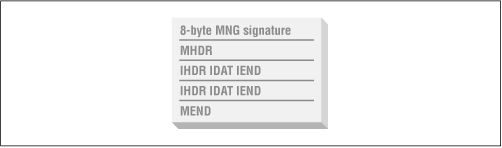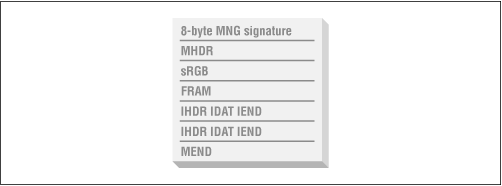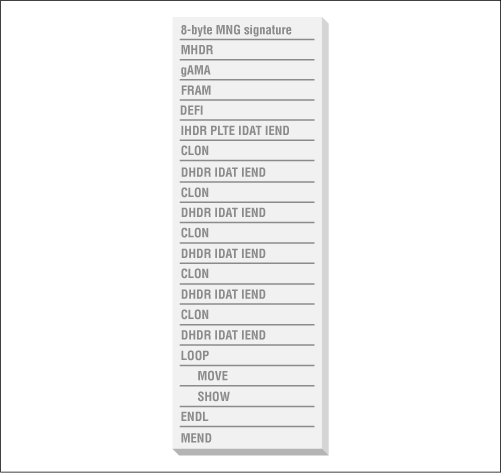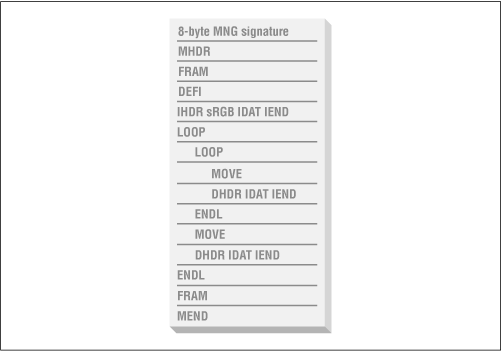Chapter 12. Multiple-image Network Graphics
The Multiple-image Network Graphics format, or MNG, is not merely a
multi-image, animated extension to PNG; it can also be used to store
certain types of single images more compactly than PNG, and in mid-1998
it was extended to include JPEG-compressed streams.
Conceivably, it may one day incorporate audio or even video channels,
too, although this is a more remote possibility. Yet despite all of
this promise--or, rather, because of it--MNG was still a slowly
evolving draft proposal nearly four years after it was first suggested.
As noted in Chapter 7, "History of the Portable Network Graphics Format", MNG's early development was delayed due to
weariness on the part of the PNG group and disagreement over whether
it should be a heavyweight multimedia format or a very basic ``glue''
format. What it has evolved into, primarily due to the willingness of
Glenn Randers-Pehrson to continue working on it, is a moderately
complex format for composing images or parts of images, either
spatially or temporally, or both. I will not attempt to describe it in
full detail here--a complete description of MNG could fill a book
all by itself and probably will, one of these days--but I will give
a solid overview of its basic features and most useful applications.
Further information on the format can be found at the MNG web site,
http://www.libpng.org/pub/mng/.
12.1. Common Applications of MNG
Perhaps the most basic, nontrivial MNG application is the slide show: a
sequence of static images displayed in order, possibly looping indefinitely
(e.g., for a kiosk). Because MNG incorporates not only the concepts of
frames, clipping, and user input but also all of PNG's features, a MNG slide
show could include scrolling, sideways transitions, fades, and palette
animations--in other words, most of the standard effects of a dedicated
presentation package and maybe a few nonstandard ones. Such an approach
would not necessarily produce smaller presentations than the alternative methods
(although the most popular alternatives tend to be rather large), and, as
currently specified, it would be limited to a particular resolution defined
by the component raster images. But MNG offers the potential of a
more open, cross-platform approach to slide shows.
MNG also supports partial-frame updates, which not only could be used for
further slide show transitions (for example, dropping bulleted items
into place, one at a time) but also are able to support animated movies.
Unlike animated GIFs, where moving a tiny, static bitmap (or ``sprite'')
around a frame requires many copies of the sprite, MNG can simply indicate
that a previously defined sprite should move somewhere else. It also
supports nested loops, so a sprite could move in a zigzag path to the right,
then up, then left, and finally back down to the starting position--all
with no more than one copy of the background image (if any) and one copy of
the moving bitmap. In this sense, MNG defines a true animation format,
whereas GIF merely supports slightly fancy slide shows.
Images that change with time are likely to be some of the most common types
of MNG streams, but MNG is useful in completely static contexts as well.
For example, one could easily put together a MNG-based contact sheet of
thumbnail images without actually merging the images into a single, composite
bitmap. This would allow the same file to act both as an archive (or container)
for the thumbnails, from which they could easily be extracted later without
loss, and as a convenient display format.[91]
If the number of thumbnails grew too large to fit on a single ``page,'' MNG's
slide show capabilities could be invoked to enable multipage display.
Other types of static MNGs might include algorithmic images or
three-dimensional ``voxel'' (volume-pixel) data such as medical scans.
Images that can be generated by simple algorithms are fairly rare if one
ignores fractals. But 16million.png, which I discussed in Chapter 9, "Compression and Filtering", is
such an image. Containing all 16.8 million colors possible in a 24-bit image,
it consists of nothing but smooth gradients, both horizontally and vertically.
While this allowed PNG's filtering and compression engine to squeeze a 48 MB
image into just over 100 KB, as a MNG containing a pair of loops, move
commands, and a few odds and ends it amounts to a mere 476 bytes. Of course,
compression factors in excess of 100,000 times are highly atypical. But
background gradient fills are not, and MNG effectively allows one to compress
the foreground and background parts independently, in turn allowing the
compression engine and the file format itself to work more efficiently.
Ironically, one of the most popular nonanimated forms of MNG is
likely to have no PNG image data inside at all. I've
emphasized in earlier chapters that PNG's lossless compression method
is not well suited to all tasks; in particular, for web-based display
of continuous-tone images like photographs, a lossy format such as
JPEG is much more appropriate, since the files can be so much smaller.
For a multi-image format such as MNG, support for a lossy
subformat--JPEG in particular--is a natural extension. Not only
does it provide for the efficient storage of photographic backgrounds
for composite frames (or even photographic sprites in the foreground),
it also allows JPEG to be enhanced with PNG-like features such as
gamma and color correction and (ta da!) transparency. Transparency
has always been a problem for JPEG precisely because of its lossy
approach to compression. What MNG provides is a means for a lossy
JPEG image to inherit a loss less alpha channel. In other words,
all of the size benefits of a JPEG image and all of the fine-tuned
anti-aliasing and fade effects of a PNG alpha channel are now possible
in one neat package.
12.2. MNG Structure
So that's some of what MNG can do; now let's take a closer look at what the
format looks like and how it works. To begin with, MNG is chunk-based, just
like PNG. It has an 8-byte signature similar to PNG's, but it differs
in the first two bytes, as shown in
Table 12-1.
|
Table 12-1.
MNG Signature Bytes
|
Decimal
Value |
ASCII Interpretation
|
| 138 |
A byte with its most significant bit set (``8-bit character'') |
| 77 |
M |
| 78 |
N |
| 71 |
G |
| 13 |
Carriage-return (CR) character, a.k.a. CTRL-M or ^M |
| 10 |
Line-feed (LF) character, a.k.a. CTRL-J or ^J |
| 26 |
CTRL-Z or ^Z |
| 10 |
Line-feed (LF) character, a.k.a. CTRL-J or ^J |
So while a PNG-supporting application could be trivially modified to identify
and parse a MNG stream,[92]
there is no danger that an older PNG application might mistake a MNG stream for a
PNG image. Since the file extensions differ as well (.mng instead
of .png), ordinary users are unlikely to confuse images with animations. The only cases in which they might do so are when an allowed component
type (e.g., a PNG or a JNG) is renamed with a .mng extension; such
files are considered legal MNGs.
With the exception of such renamed image formats, all MNG streams begin with
the MNG signature and MHDR chunk, and they all end with the MEND chunk.
The latter, like PNG's IEND, is an empty chunk that simply indicates the
end of the stream. MHDR, however, contains seven fields, all unsigned
32-bit integers: frame width, frame height, ticks per second, number of
layers, number of frames, total play time, and the complexity (or simplicity)
profile.
Frame width and height are just what they sound like: they give the overall
size of the displayable region in pixels. A MNG stream that contains no
visible images--say, a collection of palettes--should have its frame
dimensions set to zero.
The ticks-per-second value is essentially a scale factor for
time-related fields in other chunks, including the frame rate. In the
absence of any other timing information, animations are recommended to
be displayed at a rate of one frame per tick. For single-frame MNGs,
the ticks-per-second value is recommended to be 0, providing decoders
with an easy way to detect non-animations. Conversely, if the value
is 0 for a multiframe MNG, decoders are required to display only the
first frame unless the user specifically intervenes in some way.
``Number of layers'' refers to the total number of displayable images in the
MNG stream, including the background. This may be many more than the number
of frames, since a single frame often consists of multiple images composited
(or layered) on top of one another. Some of the layers may be empty if they
lie completely outside the clipping boundaries. The layer count is purely
advisory; if it is 0, the count is considered unspecified. At the other
end of the spectrum, a value of 231-1 (2,147,483,647) is
considered infinite.
The frame-count and play-time values are also basically what they sound
like: on an ideal computer (i.e., one with infinite processing speed), they
respectively indicate the number of frames that correspond to distinct instants
of time[93]
and the overall duration of the complete animation. As with the layer count,
these values are advisory; 0 and 231-1 correspond to
``unspecified'' and ``infinite,'' respectively.
Finally, MHDR's complexity profile provides some indication of the level of
complexity in the stream, in order to allow simple decoders to give up
immediately if the MNG file contains features they are unable to render.
The profile field is also advisory; a value of zero is allowed and indicates
that the complexity level is unspecified. But a nonzero value indicates
that the encoder has provided information about the presence or absence of
JPEG (JNG) chunks, transparency, or complex MNG features. The latter
category includes most of the animation features mentioned earlier,
including looping and object manipulation (i.e., sprites). All
possible combinations of the three categories are encoded in the lower
4 bits of the field as odd values only--all even values other
than zero are invalid, which means the lowest bit is always set if the
profile contains any useful information. The remaining bits of the
2 lower bytes are reserved for public expansion, and all but the
most significant bit of the 2 upper bytes are available for private
or experimental use. The topmost bit must be zero.
Note that any unset (0) bit guarantees that the corresponding feature
is not present or the MNG stream is invalid. A set bit, on the
other hand, does not automatically guarantee that the feature is
included, but encoders should be as accurate as possible to avoid
causing simple decoders to reject MNGs unnecessarily.
The stuff that goes between the MHDR and MEND chunks can be divided into a
few basic categories:
- Image-defining chunks
- Image-displaying chunks
- Control chunks
- Ancillary (optional) chunks
Note the distinction between defining an image
and displaying
it. This will make sense in the context of a composite frame made up of
many subimages. Alternatively, consider a sprite-based animation composed
of several sprite ``poses'' that should be read into memory (i.e., defined)
as part of the animation's initialization procedure. The sprite frames may
not actually be used until much later, perhaps only in response to user
input.
12.2.1. Image-Defining Chunks
The most direct way to define an image in MNG is simply to incorporate one.
There are two possibilities for this in the current draft specification: a
PNG image without the PNG signature, or the corresponding PNG-like JPEG
format, JNG (JPEG Network Graphics).[94]
Just as with standalone PNGs, an embedded PNG must contain at least IHDR,
IDAT, and IEND chunks. It may also include PLTE, tRNS, bKGD, gAMA, cHRM, sRGB,
tEXt, iTXt, and any of the other PNG chunks we've described. The PLTE chunk
is allowed to be empty in an embedded PNG, which indicates that the global MNG
PLTE data is to be used instead.
An embedded JNG stream is exactly analogous to the PNG stream: it begins
with a JHDR chunk, includes one or more JDAT chunks containing the actual JPEG
image data, and ends with an IEND chunk. Standalone JNGs are also allowed;
they must include an 8-byte JNG signature before JHDR, with the format
that's shown in
Table 12-2.
|
Table 12-2.
JNG Signature Bytes
|
Decimal
Value |
ASCII Interpretation
|
| 139 |
A byte with its most significant bit set (``8-bit character'') |
| 74 |
J |
| 78 |
N |
| 71 |
G |
| 13 |
Carriage-return (CR) character, a.k.a. CTRL-M or ^M |
| 10 |
Line-feed (LF) character, a.k.a. CTRL-J or ^J |
| 26 |
CTRL-Z or ^Z |
| 10 |
Line-feed (LF) character, a.k.a. CTRL-J or ^J |
JDATs simply contain JFIF-compatible JPEG data, which can be either baseline,
extended sequential, or progressive--i.e., the same format used in
practically every web site and commonly (but imprecisely) referred to as
JPEG files. The requirements on the allowed JPEG types eliminate the
less-common arithmetic and lossless JPEG variants, though the 12-bit grayscale
and 36-bit color flavors are still allowed.[95]
To decode the JPEG image,
simply concatenate all of the JDAT data together and treat the whole as a
normal JFIF-format file stream--typically, this involves feeding the data
to the Independent JPEG Group's free libjpeg library.
In order to accommodate an alpha channel, a JNG stream may also include one
or more grayscale IDAT chunks. The JHDR chunk defines whether the image has
an alpha channel or not, and if so, what its bit depth is. Unlike PNG, which
restricts alpha channels to either 8 bits or 16 bits, a JNG alpha channel may
be any legal PNG grayscale depth: 1, 2, 4, 8, or 16 bits.
The IDATs composing the alpha channel may come before or after or be interleaved
with the JDATs to allow progressive display of an alpha-JPEG image, but no
other chunk types are allowed within the block of IDATs and JDATs.
Although incorporating complete JNGs or PNGs is conceptually the simplest
approach to defining images in a MNG stream, it is generally not the most
efficient way. MNG provides two basic alternatives that can be much better
in many cases; the first of these is delta images.[96]
A delta image is simply a difference image; combining it with its parent
re-creates the original image, in much the same way that combining an
``up''-filtered row of pixels with the previous row results in the original,
unfiltered row. (Recall the discussion of compression filters in Chapter 9, "Compression and Filtering".)
The difference of two arbitrary images is likely to be at least as large as
either parent image, but certain types of images may respond quite well
to differencing. For example, consider a pair of prototype images for a
web page, both containing the same background graphics and much of the
same text, but differing in small, scattered regions. Since 90% of
the image area is identical, the difference of the two will be 90% zeros,
and therefore will compress much better than either of the original images
will.
Currently, MNG allows delta images to be encoded only in PNG format, and it
delimits them with the DHDR and IEND chunks. In addition to the delta
options for pixels given in DHDR--whether the delta applies to the main
image pixels or to the alpha channel, and whether applying the delta involves
pixel addition or merely replacement of an entire block--MNG
defines several chunks for modifying the parent image at a higher level.
Among these are the PROM chunk, for promoting the bit depth or color type
of an image, including adding an alpha channel to it; the DROP and DBYK chunks,
for dropping certain chunks, either by name alone or by both name and keyword;
and the PPLT chunk, for modifying the parent's palette (either PLTE or tRNS, or
both). The latter could be used to animate the palette of an image, for
example; cycling the colors is a popular option in some fractal programs.
PPLT could also be used to fade out an image by adding an opaque tRNS chunk
and then progressively changing the values of all entries until the image
is fully transparent.
The second and more powerful alternative to defining an image by including
its complete pixel data is object manipulation. In this mode, MNG
basically treats images as little pieces of paper that can be copied and
pasted at will. For example, a polka-dot image could be created from a single
bitmap of a circle with a transparent background, which could be copied and
pasted multiple times to create the complete, composite image. Alternatively,
tileable images of a few basic pipe fittings and elbow joints could be pasted
together in various orientations to create an image of a maze. The three
chunks used for creating or destroying images in the object sense are CLON
(``clone''), PAST (``paste''), and DISC (``discard'').
The CLON chunk is the only one necessary for the first example; it not only
copies an image object in the abstract sense, but also gives it a position
in the current frame--either as an absolute location or as an offset from
the object that was copied. In order to change the orientation of objects,
as in the maze example, the PAST chunk is required; as currently
defined, it only supports 180° rotations and mirror operations around
the x and y axes.
(90° rotations were ruled out since they
are rarely supported in hardware, and abstract images are intended to map
to hardware and platform-specific APIs as closely as possible.) PAST also
includes options to tile an object, and not only to replace the underlying
pixel data but also to composite either over or under it, assuming either
the object or underlying image includes transparency information.
Once component objects are no longer needed--for example, in the maze image
when the maze is completely drawn--the decoder can be instructed to discard
them via the DISC chunk.
12.2.2. Chunks for Image Display, Manipulation, and Control
MNG includes nine chunks for manipulating and displaying image objects and
for providing a kind of programmability of the decoder's operations. The most
complex of these is the framing chunk, FRAM. It is used not only to delimit
the chunks that form a single frame, but also to provide rendering information
(including frame boundaries, where clipping occurs) and timing and
synchronization information for subsequent frames. Included in FRAM's timing and
synchronization information is a flag that allows the user to advance frames, which would be
necessary in a slide show or business presentation that accompanies a live
speaker.
The CLIP chunk provides an alternate and more precise method for specifying
clipping boundaries. It can affect single objects or groups of objects, not
just complete frames, and it can be given both as absolute pixel coordinates
and in terms of a relative offset from a previous CLIP chunk. Images that
are affected by a CLIP chunk will not be visible outside the clipping boundary,
which allows for windowing effects.
The LOOP and ENDL chunks are possibly the most powerful of all MNG chunks.
They provide one of the most fundamental programming functions, the ability
to repeat one or more image-affecting actions many times. I mentioned earlier
that 16million.mng, the MNG image with all possible 24-bit colors in it,
makes use of a pair of loops; those loops are the principal reason the complete
image can be stored in less than 500 bytes. Without the ability to repeat the
same copy-and-paste commands by looping several thousand times, the MNG version
would be at least three times the size of the original PNG (close to 1,000
times its actual size)--unless the PNG version were simply
renamed with a .mng extension.
In addition to a simple iteration count, which can go as high as two
billion, the LOOP chunk can provide either the decoder or the user
discretionary control over terminating the loop early. It also allows
for control via signals (not necessarily Unix-style signals) from an
external program; for example, this capability might be invoked by a
program that monitors
an infrared port, thus enabling the user to
control the MNG decoder via a standard television remote control.
Often used in conjunction with loops and clipping is the MOVE chunk,
one of MNG's big advantages over animated GIFs. As one might expect, MOVE
allows one or more already defined image objects to be moved, either to an
absolute position or relative to the previous position of each object.
Together with LOOP and ENDL, MOVE provides the basis for animating sprites.
Thus, one might imagine a small Christmas MNG, where perhaps half a dozen
poses of a single reindeer are cloned, positioned appropriately
(with transparency for overlaps, of course!), and looped at slightly different
rates in order to create the illusion of eight tiny reindeer galloping
independently across the winter sky.[97]
Up until now, we've glossed over the issue of how or whether any given image
is actually seen; the implication has been that any image that gets defined
is visible, unless it lies outside the image frame or local clipping region.
But an object-based format should have a way of effectively turning on and
off objects, and that is precisely where the SHOW chunk comes in. It
contains a list of images that are affected and a 1-byte flag indicating
the ``show mode.'' The show-mode flag has two purposes: it can direct the
decoder to modify the potential visibility of each object, and it can direct
the decoder to display each object that is potentially visible. Note that
I say potential visibility; any object outside the clipping region
or frame or completely covered by another object will clearly not be visible
regardless of whether it is ``on.'' Among the show modes SHOW
supports is one that cycles through the images in the specified range, making
one potentially visible and the rest not visible. This is the means by which
a single sprite frame in a multipose animation--such as the reindeer
example--is displayed and advanced.
In order to provide a suitably snowy background for our reindeer example,
MNG provides the background chunk, BACK. As with PNG's bKGD chunk, BACK can
specify a single color to be used as the background in the absence of any
better candidates. But it also can point at an image object to be used as
the background, either tiled or not. And either the background color or the
background image (or both) may be flagged as mandatory, so that even if the
decoder has its own default background, for example, in a web browser, it
must use the contents of the BACK chunk. When both the background color
and the background image are required, the image takes precedence; the color
is used around the edges if the image is smaller than the frame and not tiled,
or if it is tiled but clipped to a smaller region, and it is the ``true''
background with which the image is blended if it has transparency.
Finally, MNG provides a pair of housekeeping chunks, SAVE and SEEK.
Together, they implement a one-entry stack similar to PostScript's gsave and
grestore commands; they can be used to store the state of the MNG stream at
a single point. Typically, this point would represent the end of a prologue
section containing such basic information as gamma and chromaticity, the
default background, any non-changeable images (the poses of our
reindeer, for example), and so forth. Once the SAVE chunk appears--and only
one is allowed--the prologue information is effectively frozen. Some of its
chunks, such as gAMA, may be overridden by later chunks, but they will be
restored as soon as a SEEK chunk is encountered. Any images in the prologue
are fixed for the duration of the MNG stream, although one can always make a
clone of any such image and move that instead.
The SEEK chunk is allowed to appear multiple times, and it is where the real
power lies. As soon as a decoder encounters SEEK, it is allowed to throw out
everything that appeared after the SAVE chunk, flush memory buffers, and so
forth. If a MNG were structured as a long-form story, for example, the SEEK
chunks might be used to delimit chapters or scenes--any props
used for only
one scene could be thrown away, thus reducing the memory burden on the
decoder.
That summarizes the essential structure and capabilities of MNG. I've
skipped over a few chunks, mostly ancillary ones, but the basic ideas have
been covered. So let us now take a look at a few examples.
12.3. The Simplest MNG
Arguably the absolute simplest MNG is just the simplest PNG (recall
Chapter 8, "PNG Basics"), renamed with a .mng extension. Another
truly simple one would be the empty MNG, composed only of MHDR, FRAM, and MEND
chunks, which could be used as a spacer on web pages--it would generate a
transparent frame with the dimensions specified in MHDR. But if we consider
only nontrivial MNGs, the most basic one probably looks like
Figure 12-1.
This is a very basic, two-image slide show, consisting of a pair of grayscale
or truecolor PNG images (note the absence of PLTE chunks, so they cannot be
colormapped images) and nothing else. In fact, the MNG stream is a little
too basic; it contains no color space information, so the images will not
display the same way on different platforms. It includes no explicit
timing information, so the decoder will display the images at a rate
of one frame per tick. At the minimum value of MHDR's ticks-per-second field,
that translates to a duration of just one second for the first image and one
or more seconds for the second image (in practice, probably indefinitely).
There is no way to use this abbreviated method to define a duration longer
than one second. To avoid those problems, sRGB and FRAM chunks could be
added after MHDR; the latter would specify an interframe delay--say, five
seconds' worth. Thus the simplest reasonable MNG looks like
Figure 12-2.
Of course, sRGB should only be used if the images are actually in the
standard RGB color space
(see Chapter 10, "Gamma Correction and Precision Color");
if not, explicit gamma and chromaticity chunks can be used. Note
that sRGB is only 13 bytes long, so its overhead is negligible.
12.4. An Animated MNG
As a more complex example, let us take a closer look at how we might create
the animated reindeer example I described earlier. I will assume that a
single cycle of a reindeer's gallop can be represented by six poses
(sprite frames), and I'll further assume that all but the first pose can
be efficiently coded as delta-PNGs. The complete MNG of a single
reindeer galloping across the screen might be structured as shown in
Figure 12-3.
As always, we begin with MHDR, which defines the overall size of the
image area. I've also included a gamma chunk so that the (nighttime)
animation won't look too dark or too bright on other computer
systems. The animation timing is set by the FRAM chunk, and then we
begin loading sprite data for
the six poses. The DEFI chunk (``define image'') is one I haven't
discussed so far; it is included here to set the potential visibility
of the first pose explicitly--in this case, we want the first pose
to be visible. After the IHDR, PLTE, IDAT, and IEND chunks defining
the first pose is a clone chunk, indicating that the second object
(the second pose in the six-pose sequence) is to be created
by copying the first object. The CLON chunk also indicates that the second
object is not potentially visible yet. It is followed by the delta-PNG
chunks that define the second image; we can imagine either that the IDAT
represents a complete replacement for the pixels in the first image, with
the delta part referring to the inheritance of the first image's palette
chunk, or perhaps the second image is truly a pixel-level delta from the
first image. Either way, the third through sixth images are defined similarly.
The heart of the animation is the loop at the end. In this case, I've
included a MOVE chunk, which moves the animation objects to the left by
a few pixels every iteration, and a SHOW chunk to advance the poses
in sequence. If there are 600 iterations in the loop, the animation
will progress through 100 six-pose cycles.
The complete eight-reindeer version would be very similar, but instead of
defining full clones of the sprite frames, each remaining reindeer would
be represented by partial clones of the six original poses. In effect,
a partial clone is an empty object: it has its own object ID, visibility,
and location, but it points at another object for its image data--in this
case, at one of the six existing poses. So the seven remaining
reindeer would be represented by 42 CLON chunks, of which seven would have
the potential-visibility flag turned on. The loop would now include a total
of eight SHOW chunks, each advancing one of the reindeer sprite's poses; a
single MOVE chunk would still suffice to move all eight forward. Of
course, this is still not quite the original design; this version has all
eight reindeer galloping synchronously. To have them gallop at different
rates would require separate FRAM chunks for each one.[98]
12.5. An Algorithmic MNG
Another good delta-PNG example, but one that creates only a single image
algorithmically, is 16million.mng, which I mentioned once or twice
already.
Figure 12-4 shows its complete contents.
The initial FRAM chunk defines the structure of the stream as a
composite frame, and it is followed by a DEFI chunk that indicates the
image is potentially visible. The IHDR...IEND sequence defines the
first row of the image (512 pixels wide), with red changing every
pixel and blue incrementing by one at the halfway point. Then the
outer loop begins--we'll return to that in a moment--followed
immediately by the inner loop of 255 iterations. The inner loop
simply increments the green value of every pixel in the row and moves
the modified line down one. The DHDR, IDAT, and IEND chunks represent
this green increment; the delta pixels are simply a sequence of 512
``0 1 0'' triples. As one might guess, they compress extremely well;
the 1,536 data bytes are packed into a total of 20 zlib-compressed
bytes, including six zlib header and trailer bytes.
The outer loop has the task of resetting the green values to 0 again
(easily accomplished by incrementing them by one more, so they roll over
from 255 to 0) and of incrementing the blue values by two--recall that
the first block of rows had blue = 0 on the left side and blue = 1 on the
right. Thus the delta-PNG data at the bottom of the outer loop consists
of 512 ``0 1 2'' triples, which compress to 23 bytes. Because the blue
increments by two, this loop only needs to interate 128 times. It
actually produces one extra row at the very end, but because this appears
outside the frame boundary (as defined by the MHDR chunk), it is not visible.
12.6. A JPEG Image with Transparency
Finally, let's look at an example of a JPEG image with an interleaved
alpha channel. The particular example shown in
Figure 12-5 is still wrapped inside
a MNG stream, but it could as easily exist standalone if the MHDR and MEND
chunks were removed and the signature changed to the JNG signature.
The JHDR chunk introduces the embedded JNG, defines its dimensions, and
declares it to have an alpha channel. It is followed by an sRGB PNG chunk
that indicates the image is in the International Color Consortium's standard
RGB color space; decoders without access to a color management system should
instead use the predetermined gamma and chromaticity values that approximate
the sRGB color space (see Table 10-3).
The color-space chunk is followed by the IDAT chunks that define the image's
alpha channel and the JDAT chunks that define its main (foreground) image.
We've included a two-way interleave here in order to allow some possibility
of progressive display, but in general one would want to interleave the IDATs
and JDATs after perhaps every 16 or 32 rows--16 is a special number for
JPEG decoders, and 16 or 32 rows is usually a reasonable amount to display
at a time unless the image is quite skinny. On the other hand, keep in
mind that each interleave (interleaf) adds an extra 24 bytes of IDAT/JDAT
wrapper code; this overhead should be balanced against the desired smoothness
of the progressive output.
Note that we've included an IDAT first. This may be a good idea since the
decoder often will be able to start displaying the image before all of the
JDAT arrives, and we've assumed that the alpha channel is simple enough that
the PNG data compressed extremely well (i.e., the IDAT is smaller than
the JDAT of the same region). If the reverse is true, the JDAT should come
first so that the image can be displayed as each line of alpha channel
arrives and is decoded.
Also note that, although I've referred to ``progressive'' display here,
I am not necessarily referring either to progressive JPEG or to
interlaced PNG. In fact, MNG prohibits interlaced PNG alpha channels in
JNG streams, and progressive JPEG may not mix well even with noninterlaced
alpha channels, depending on how the application is written. The reason is
that the final value of any given pixel will not be known until the JPEG is
almost completely transmitted, and ``approximate rendering'' of partially
transparent pixels (that is, rendering before the final values are known)
requires that the unmodified background image remain available until the
end, so that the approximated pixels can be recomputed during the final pass.
Of course, a sophisticated decoder could display such an image progressively
anyway, but it would incur a substantially greater memory and computational
overhead than would be necessary when displaying a nonprogressive JPEG
interleaved with an alpha channel. Instead, most decoders are likely to
wait for sections of the image (e.g., the first 32 rows) to be competely
transmitted before displaying anything. If progressive JPEG data is
interleaved with the alpha channel, then such decoders will end up waiting
for practically the entire image to be transmitted before even starting to
render, which defeats the purpose of both interleaved JNG and progressive JPEG.
12.7. MNG Applications
As of April 1999, there were a total of six applications available that
supported MNG in some form or another, with at least one or two more under
development. The six available applications are listed; four of them
were new in 1998.
- Viewpng
The original MNG application, Viewpng was Glenn
Randers-Pehrson's test bed for PNG- and MNG-related features and modifications.
It has not been actively developed since May 1997, and it runs only under IRIX
on Silicon Graphics (SGI) workstations.
ftp://swrinde.nde.swri.edu/pub/mng/applications/sgi/
- ImageMagick
This is a viewing and conversion toolkit for the X Window
System; it runs under both Unix and VMS and has supported a minimal subset of
MNG (MHDR, concatenated PNG images, MEND) since November 1997. In particular,
it is capable of converting GIF animations to MNG and then back to GIF.
http://www.wizards.dupont.com/cristy/ImageMagick.html
- MNGeye
Probably the most complete MNG decoder yet written, MNGeye was
written by Gerard Juyn starting in May 1998 and runs under 32-bit Windows.
Its author has indicated a willingness to base a MNG reference library on the
code in MNGeye.
http://www.3-t.com/3-T/products/mngi/Homepage.html
- pngcheck
A simple command-line program that can be compiled for almost any operating
system, pngcheck simply prints the PNG chunk information in human-readable form
and checks that it conforms to the specification. Partial MNG support was
added by Greg Roelofs beginning in June 1998. Currently, the program does
minimal checking of MNG streams, but it is still useful for listing MNG chunks
and interpreting their contents.
http://www.libpng.org/pub/png/apps/pngcheck.html
- PaintShopPro
PSP 5.0 uses MNG as the native format in its Animation Shop component,
but it is not clear whether any MNG support is actually visible to the
user. Paint Shop Pro runs under both 16-bit and 32-bit Windows.
http://www.jasc.com/psp.html
- XVidCap
This is a free X-based video-capture application for Unix; it captures
a rectangular area of the screen at intervals and saves the images in
various formats. Originally XVidCap supported the writing of
individual PNG images, but as of its 1.0 release, it also supports
writing MNG streams.
http://home.pages.de/~rasca/xvidcap/
While support for MNG is undeniably still quite sparse, it is
nevertheless encouraging that a handful of applications already
provide support for what has been, in effect, a moving target. Once
MNG settles down (plans were to freeze the spec by May 1999) and is
approved as a specification, and once some form of free MNG
programming library is available to ease the burden on application
developers, broader support can be expected.
New programs will be listed on the MNG applications page,
http://www.libpng.org/pub/mng/mngapps.html.
12.8. The Future?
MNG's development has not been the same success story that PNG's was,
primarily due to a lesser interest in and need for a new animation
format. Especially with the advent of the World Wide Web, people from
many different walks of life have direct experience with ordinary
images, and, in particular, they are increasingly aware of various
limitations in formats such as GIF and JPEG. All of this worked (and
continues to work) in PNG's favor. But when it comes to multi-image
formats and animation, not only do these same people have much less
experience, what need they do have for animation is largely met by the
animated GIF format that Netscape made so popular. Animated GIFs may
not be the answer to all of the world's web problems, but they're good
enough 99% of the time. All of this, of course, works against MNG.
In addition, MNG is decidedly complex; objects may be modified by
other objects, loops may be nested arbitrarily deeply, and so
on. While it is debatable whether MNG is too
complex--certainly there are some who feel it is--even its
principal author freely admits that fully implementing the current
draft specification is a considerable amount of work.
On the positive side, animated GIFs often can be rewritten as MNG
animations in a tiny fraction of the file size, and there are no
patent-fee barriers to implementing MNG in applications. Moreover, the
Multiple-image Network Graphics format is making progress, both
as a mature specification and as a supported format in real
applications, and versions released since March 1999 now include
implementor-friendly subsets known as MNG-LC and MNG-VLC (for Low
Complexity and Very Low Complexity, respectively). Its future looks
good.